|
|
 |
 |
| |
| Dear Customer, Please
follow the steps below to login to your account and access
internet. |
 |
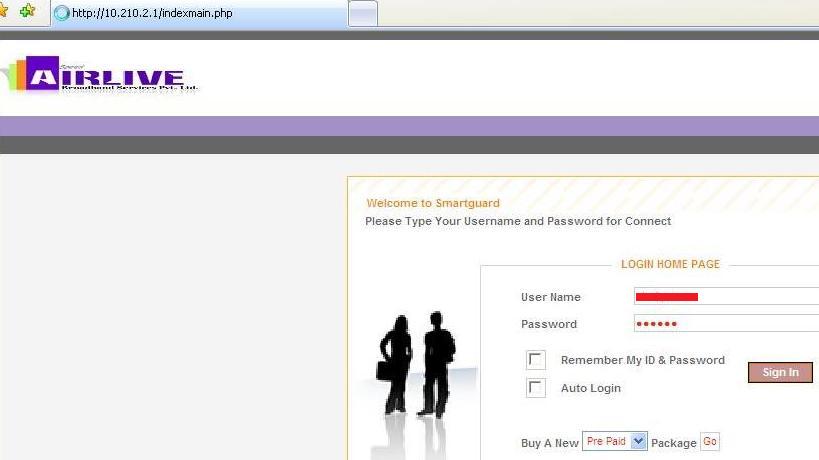
- Enter your username and password(same username
and password used to connect to the Internet)
- Click on the Sign In Button
- On the left panel, links are available for
viewing your profile pand plan/package information.
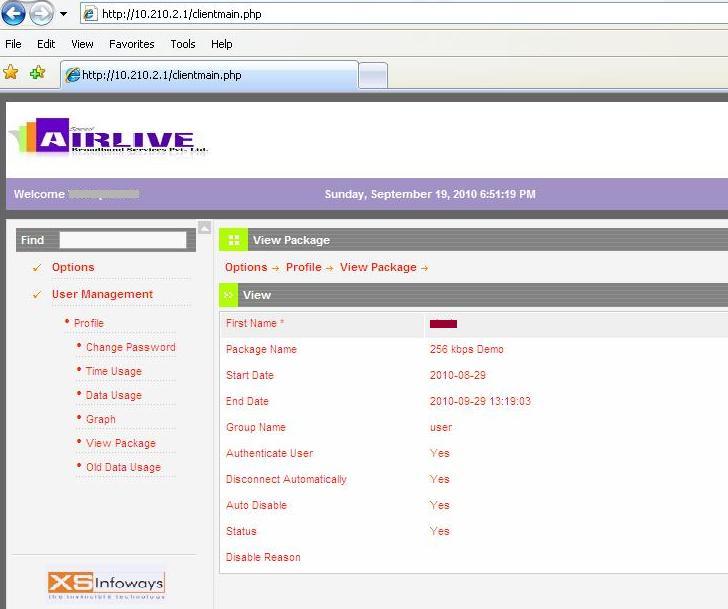
- Clicking on View Package
, will enable you to see your
package and plan.
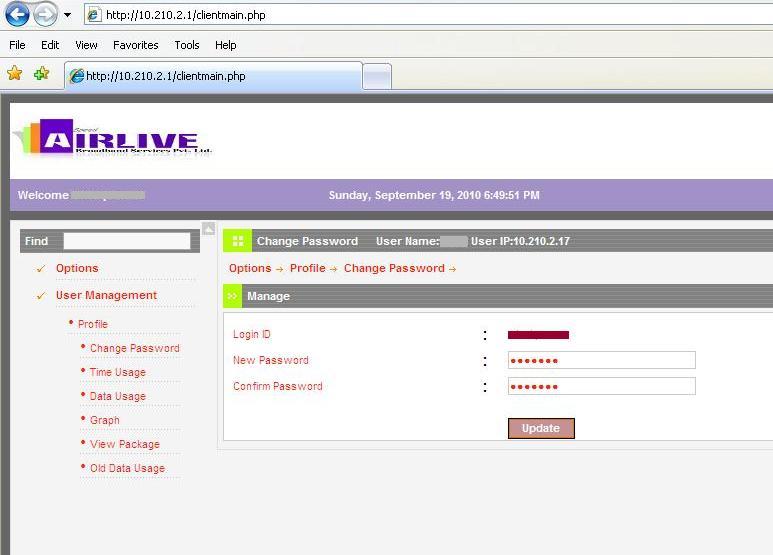
- Clicking on Change password
, will enable you to change password.
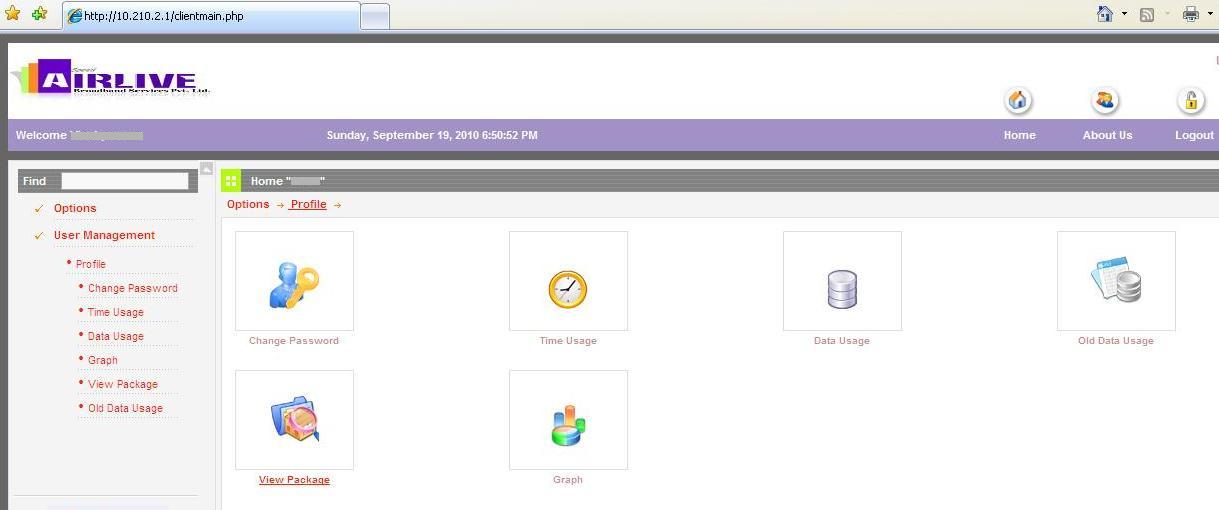
| |
| If none of the above
solutions work, please call our Customer Care on +91 9905653222 for assistance. | |

